Since my hubby was 10 or 11 years old he has always been into electronics, collecting wires, and parts to make his own security system for his room, and just all kinds of random devices. Over the years I just came accustomed to the fact that if an electronic device broke, he would steal the parts of it and would create circuit boards and projects whenever he needed something.
Well fast forward to having our boys. Our oldest has been going out to the garage with him since he was a few months old. He would strap him in his seat, and bring him out to work on projects together. Sometimes he would hand him parts, and let him touch and look at them, always stopping before he got it in his mouth. As he got older he has been wanting to help hubby work on projects, and create his own circuits. We bought him a Snap Circuit kit, which is a great snap on kit. I even caught him drawing out his circuit board designs on his white board just like Dad does.
He has out grown those kits and been wanting to learn how to do real kits like Dad. He asked for a soldering iron, and I put the kibosh on that pretty quick. He is only 10. Hubby and I have been talking about getting him a bread board and components and having him learn how to build real circuit boards, and electronics himself. So I was pretty exited when I came across Creation Crate!
Creation Crate was created to give people a more practical way to learn basics of building electronics. Their goal is to show people that it's not as complex as they think it is. My son actually tries to teach people all about electronics. And actually taught me that LED stands for Light Emitting Diode.
When you sign up for their program, the first 6 months are the same, so you will get the same electronics kits:
Month 1

Mood Lamp
This lamp changes colours and only turns on
when the lights are off! In this month, you will learn how to write your
very own computer program in the Arduino language and how to connect
electronic components together using a breadboard and some wires. You
will learn about basic programming concepts - such as comments and
variables - as well as how the Uno R3 microcontroller uses this code to
set the brightness of the LED lights. Once you’ve mastered this, the
sky’s the limit!
Month 2
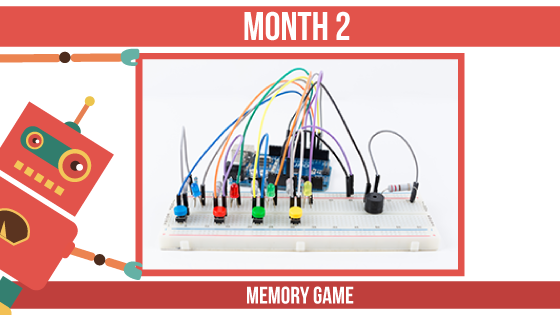
Memory Game
Match the pattern of the LEDs to level up. The pattern
gets longer each time you get it right. Get it right 10 times, and the
game levels up with faster patterns! You’ll learn even more programming
basics such as constants, functions, random numbers, and musical notes.
You will also learn how to wire buttons and how to read their inputs.
Month 3
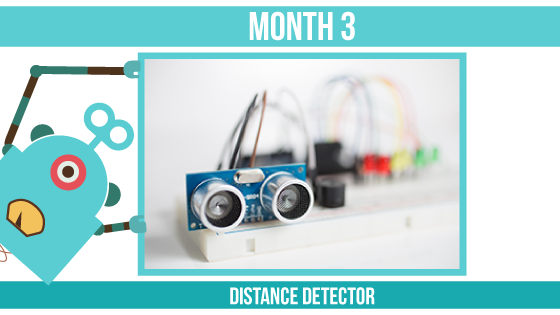
Distance Detector
Do you know how bats get around in the dark? Using
echolocation, bats bounce sound waves off of nearby objects to find
their way around in complete darkness. Through the Ultrasonic Sensor,
you can experience this first-hand! In this project you will learn how
to input a distance reading from an ultrasonic sensor and translate it
into an output displayed on an LED bar graph and a tone played through a
buzzer.
Month 4
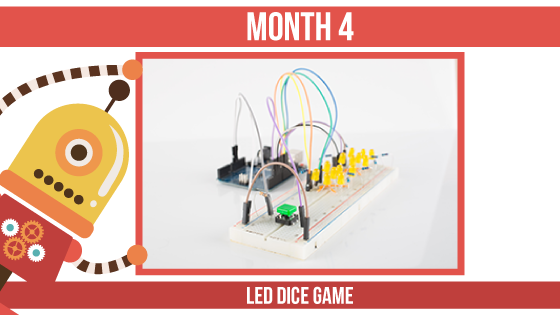
LED Dice Game
Push the button to roll the dice. Roll a 2, 7,
or 12 to win! You will apply the skills you have been learning from the
previous previous projects and put your programming knowledge to the
test!
Month 5
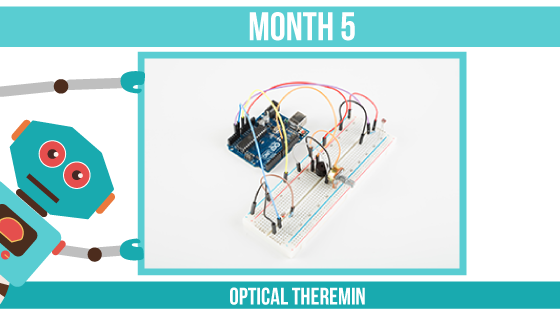
Optical Theremin
Create your own instrument! Wave your hands in the air
to control the sound of the theremin. Play with the instrument settings
until they match your musical style! You will utilize an electrical
component known as the potentiometer as a knob to control the
instrument. You will be testing your hardware and software knowledge
that you have accumulated from the past projects.
Month 6
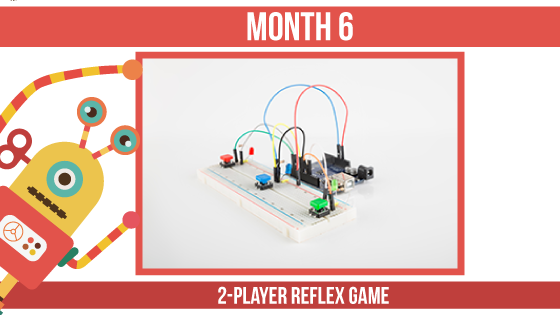
2-Player Reflex Game
Measure your reflex time down to the millisecond! Test
your reflex time against your friends.You’ll learn about the electrical
concept of the floating pin, as well as how to program your own
functions and how to calculate elapsed time.
Each kit comes with everything you need to create it including the instructions. The kit comes in a small box, and has the LEDs, breadboard, and all the wiring. We received the mood lamp kit (which I am giving my oldest for Christmas), and my hubby was eyeing the parts commenting on how good the wires were. I have to watch that one! I can't wait for my son to get this as a Christmas present as I know he is going to freak out!
Over all, I think this is an amazing kit, and is a great non-gaming gift for the geeky person in your life!
this is neat! I have a grandson who likes to take things apart and put them back together again. This looks like a subscription service he might enjoy.
ReplyDelete